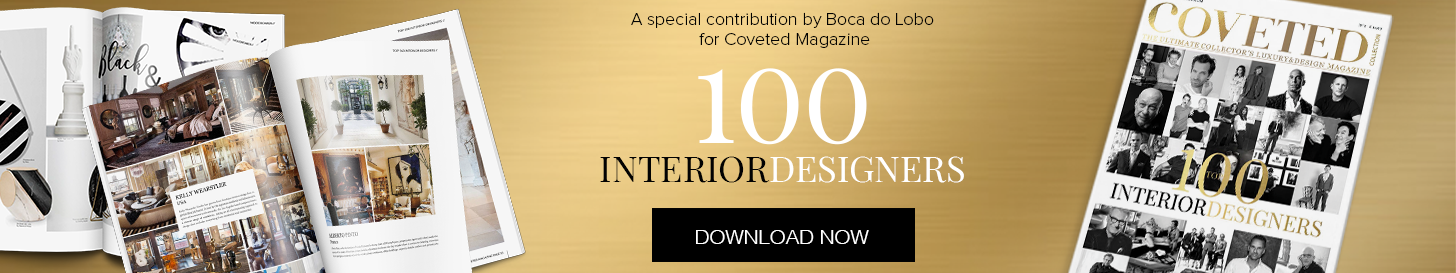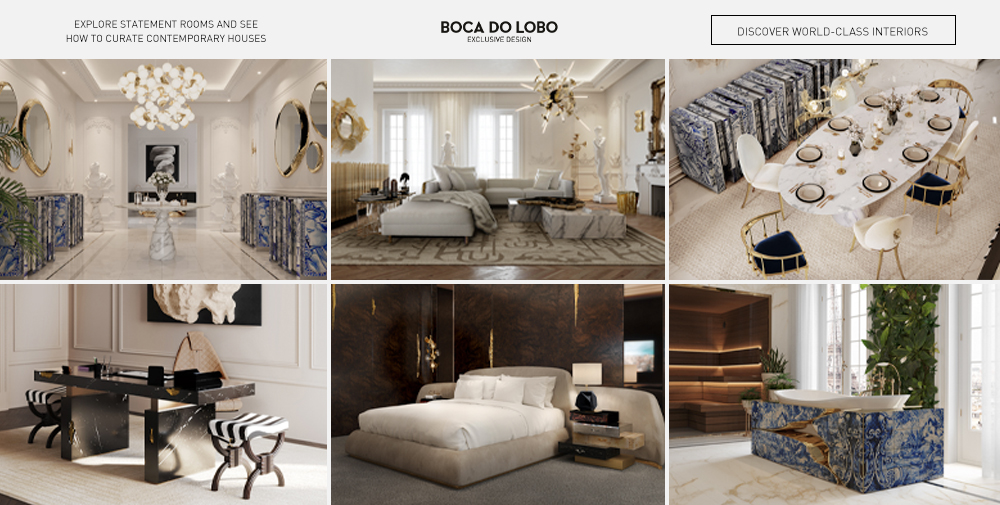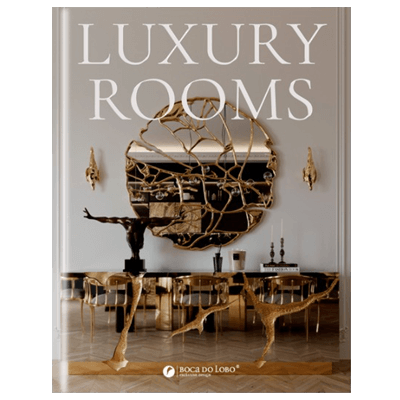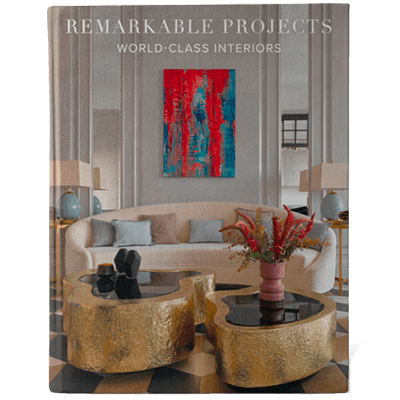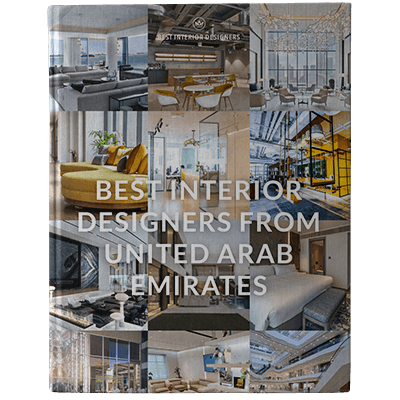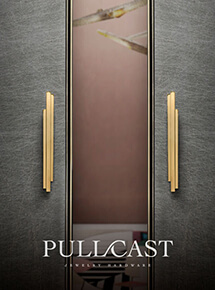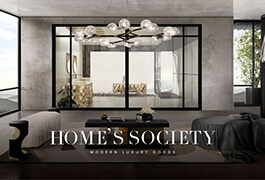Choosing the best tools, colors, and fittings to decorate your home can be overwhelming, but once you discover the right tools to assist you to navigate the process and stay on top of your to-do lists, design projects are truly entertaining and satisfying. Fortunately, there are design apps for that — numerous actually.
Here are 9 design apps you’ll find especially effective in getting you through that design to-do list. From the color scheme consultants to design generators and inspirational mood boards, the best interior design apps are just a finger tap away. Consider these must-haves for any design project.
VIEW IN MY ROOM 3D
The amazingly helpful design app, appropriately called iHandy, serves five basic decorating tools — like that bubble level bar you can never find.
See also: Inspirational Ebooks That Will Improve Your Design Projects
COLOR911
Color911 has hundreds of color palettes, but you can generate custom palettes, too. Not certain which throw pillows acts best with your new greige furniture? You can additionally upload a photo of an object or bedroom and the design app will recognize corresponding colors.
PHOTO MEASURES
When shopping for furniture you could A) note down all of your room dimensions into your phone’s notepad and then try to imagine what goes anywhere when you get to the store. Or, B) download Photo Measures. The app allows you to draw all of the dimensions of walls and flooring, straight onto a picture of the room.
MARK ON CALL
Sketching up a floor plan might seem difficult, but Mark on Call makes it a breeze. Organize and reorganize items in the design app using custom dimensions and photos of your furniture and textiles.
See also: Interior Design Styles: The Definitive Guide
ARTFULLY WALLS’ TRY ON WALL
If you’re unsure what accurately that gallery wall will look like, Try On Wall is here to support. Take a snap of your intended backdrop and then put images on it virtually. You can even shop for items in the app.